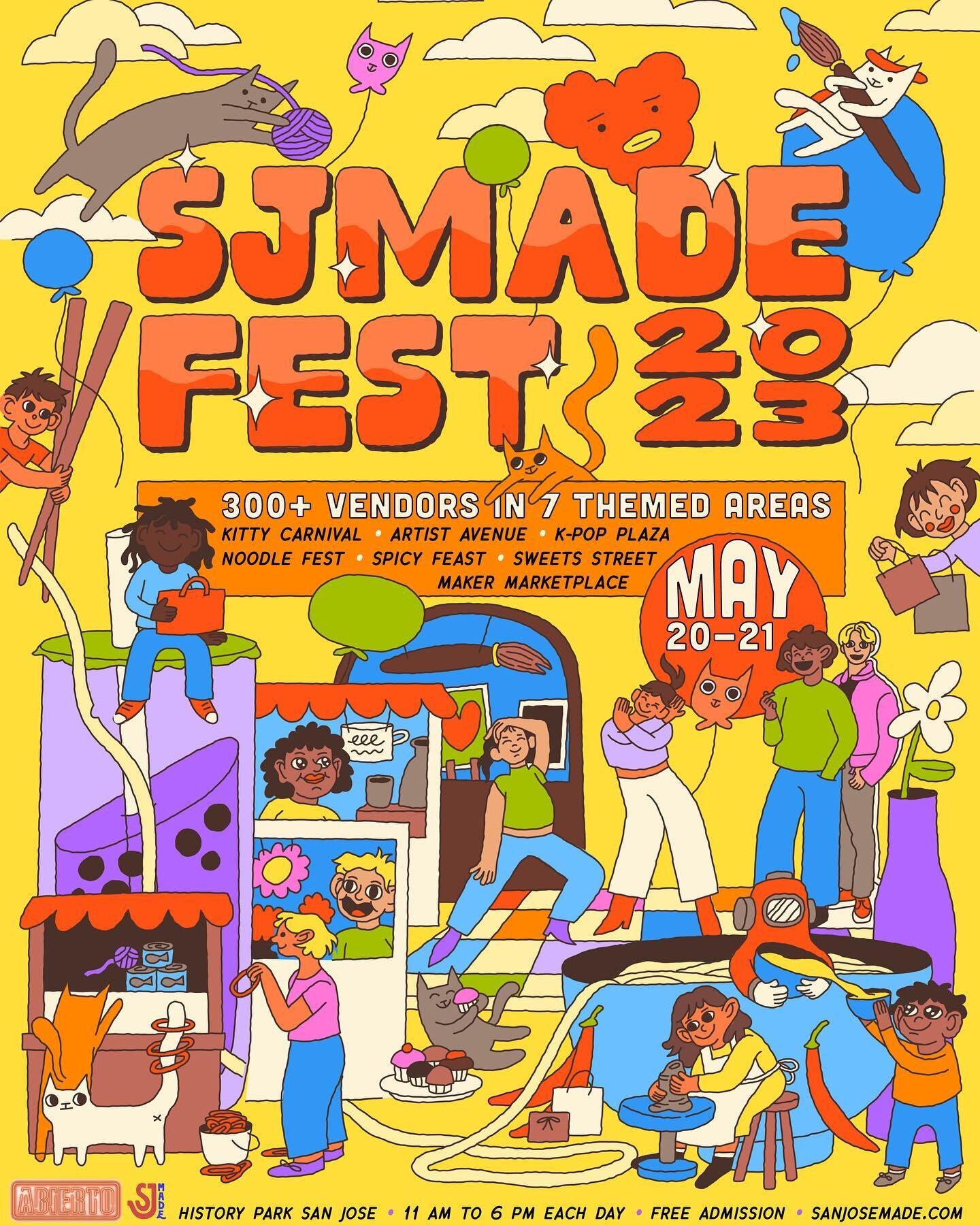The 4th of July is approaching quickly, but I still wanted to squeeze a quick design to celebrate this holiday. Last week my friend visited with her family. She has a two years old daughter and like any two year old, she is very energetic. I started to call her “little firecracker”. Since the 4th of July is soon to be celebrated, I created a t-shirt for her. I wanted to make a fun, playful, cartoonish look.
This SVG has five colors. I made them patriotic colors for the 4th of July. Of course you can alter the colors. I haven’t done many vinyl layering projects for quite a white, so I did challenge myself a bit.
When you import file into Design Space you should see several groups/layers. The only think you need to do is to hide/unhide layers to figure out where each color is. If you are using iron-on vinyl MIRROR the whole image so you won’t forget later. Then cut each color group individually and weed it. After that I used scissors and cut some of the design elements to smaller pieces for more precise placement.
Get ready to pre-iron your garment. If you are using Easy Press check for heading/peeling instruction for the vinyl you choose. Since there are multiple layers, I only pressed each layer for 10 seconds, just enough to stick and peel.
Layering instructions
1. By starting with the text first it allowed me to center the art work correctly on the t-shirt. I made sure that I have enough of space on the top for the firecracker.
3. In the third step, I gently pressed the rest of the blue colors to complete the firecracker look. (I have separated this part from the text in order to place it on top of the black color layer.)
2. For the second layer, I have started with the most bottom layer which is black color that is representing the outline of the firecracker.
4. In the fourth step, I have added white color. As well, I decided to separate each element with scissors for more precise with placing.
5. In this step you add red color to the design and you can also place all the remaining elements to complete your design.
RECOMMENDATION
I would recommend to use same brand of vinyl for layering a project like this since different brands react differently to temperature or the length of heat pressure. Some brand of vinyl tempt to shrink and create a wrinkly surface.
I hope you enjoyed this download. Please comment and share your creations. Connect through Instagram, Facebook, or Pinterest. I would like to hear from you. As soon as I'm available, I will try to answer, cheer, or reply to your questions.
Happy crafting ✂️
FREE SVG, DXF, PNG
100% FREE FOR PERSONAL USE
Download, edit, cut, and make! Hela Crafty SVG cut file downloads are 100% free for PERSONAL USE.
These rules apply to ALL my SVGs files:
o You can NOT resell the design/digital file.
o You can NOT sell items you make, or trade for compensation, without the file having a Commercial Use.
o You can NOT alter and resell the digital design in any form.
o You can NOT share files. Simply share the link where you found the file, and your crafting friends can buy/download their own.
If you find one you want for reselling and don’t see the Commercial Use – please reach out!
Download little firecracker
Free for personal use. If you are interested to produce this design commercially please purchase a commercial license and learn more about terms of use.
Enjoy this FREE download. Before you leave, don’t forget to follow me on Pinterest.
I love to see what everyone shares and pins, so I may be inspired by you and create new designs that fellow creators would like.
PLEASE NOTE: SVG file sometime shifts to the side off the art-board. When you open the file it looks empty, but when you zoom in, you will find it on the side. Than you can easy move the artwork on the art-board.
Thank You For Your Download!
Thank you for visiting and downloading my design! Cut files come in different formats SVG, DXF, & PNG. They are compatible with Cricut, Silhouette Cameo, and Laser Cutters. I hope you enjoy crafting with Hela Crafty’s free downloads! My favorites materials to work with are vinyl, paper, and fabrics. I can make fun customized designs such as T-shirts, home decor, paper art for my family and friends.
Happy crafting!
DOWNLOAD ERROR?
Oh no! I’m so sorry for the inconvenience. Let me help you fix it! Please visit HERE and I might have a quick solution for you or email me and I will try to send you this file as soon as I can.